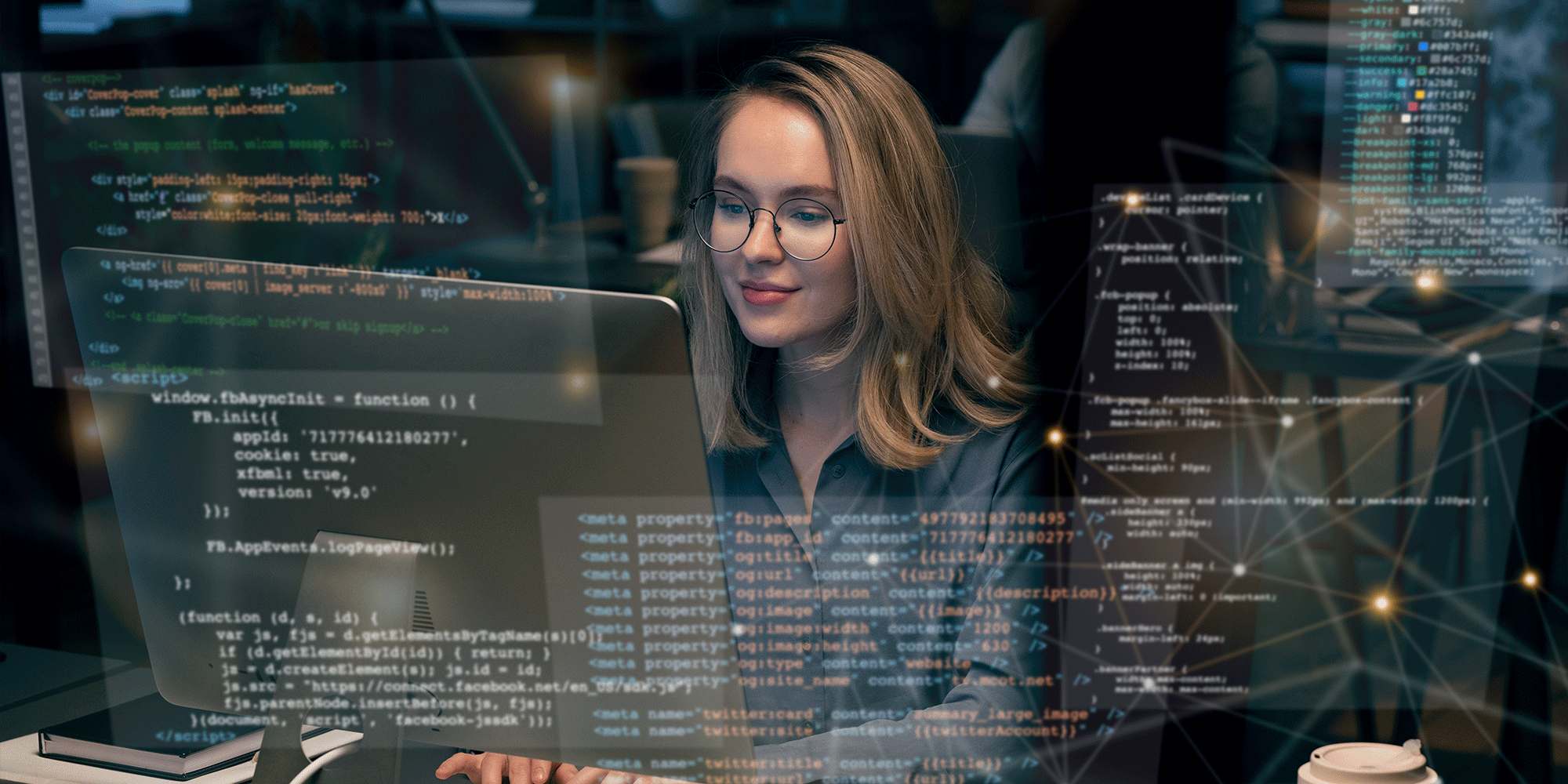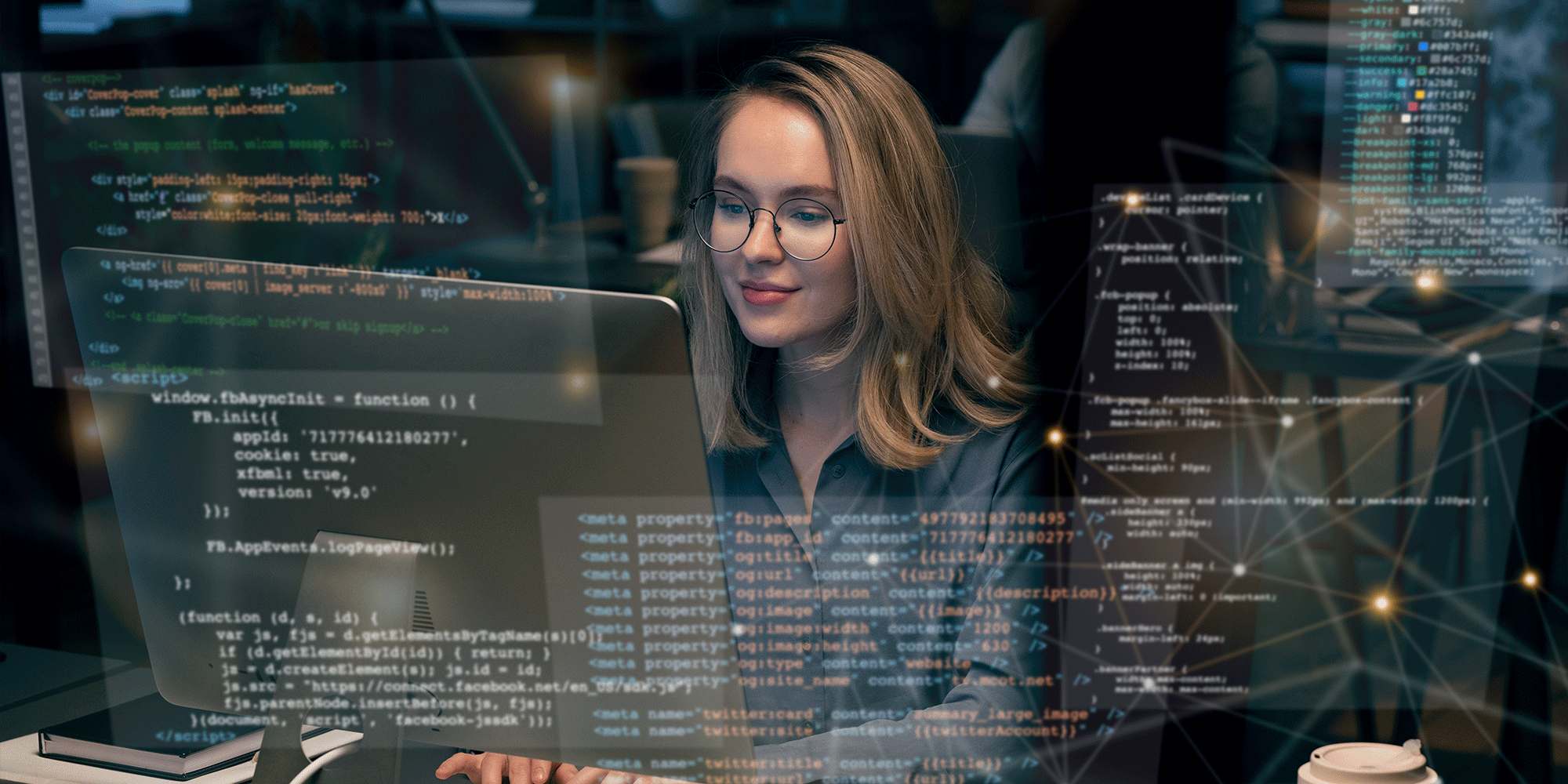1. What is exploratory data analysis?
Exploratory data analysis (EDA) is the process of examining and understanding a set of data before applying advanced analysis techniques. Helps identify patterns and trends in data.
2. Why is data visualization important?
Data visualization is important because it allows you to represent information graphically, making it easier to understand patterns and trends in the data.
3. When is it necessary to standardize data?
Data standardization is necessary when variables have different scales and are required to have the same scale for certain machine learning algorithms, such as logistic regression or support vector machines.
4. How can I continue learning about data analysis with Python?
You can continue learning through online courses, tutorials, and participating in hands-on projects. It is also helpful to join data analysis communities and follow blogs and books on the topic.
5. What is the future of data analysis?
Data analysis will continue to be essential in fields such as machine learning, artificial intelligence and business decision making. As technology advances, new opportunities will open up in this ever-evolving field.